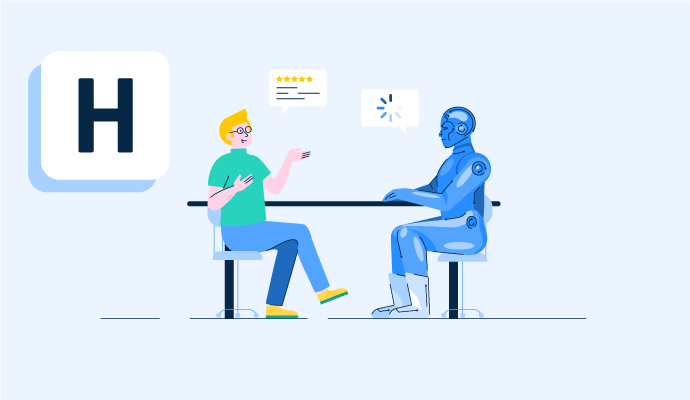In case you have been co-conscious with the developers in their watering holes like X or YouTube, you might have heard a lot of new terminology words like “cooked,” “cracked,” and “vibe coding.” Often, a video clip, sometimes a conversation, becomes part of a shared language and starts a trend.
Vibe coding occupies the sweet spot where creativity and technology meet, usually behind the veil of a coding tool that keeps the beat going. The growth of best code introduces a new element to this culture, how developers exchange ideas, explore edges, and generate moments of discovery.
And just as every trend has its beginning, vibe coding reminds us how the very flutter of an idea can evolve to something greater, flying on the devices to propel it. Let us discuss some of the practical difficulties developers experience with conventional workflows and how vibe coding tools are changing the game.
Comparing Vibe Coding Tools to Traditional IDEs
It’s simpler to see the distinction between vibe coding, meaning, and the long-established IDE technique when you think about how developers interact with their surroundings. Integrated Development Environments (IDEs) have been around for a long time, but modern coding tools have made the process easier.
The development of coding tools has changed the focus from setting things up to getting things done right away. Both businesses and government agencies often have to choose between sticking with traditional methods or adopting new approaches. The lesson always comes back to the same thing: being efficient gets things done.
Feature Set Differences
The primary difference between vibe coding semantics and IDEs is usually their level of flexibility. IDEs provide a lot of features right out of the box, but developers don’t always use them all. Modern coding tools put the most critical elements for ongoing work at the front, which makes it easier to access them.
This helps teams stay on task and keeps things from getting too messy. Businesses in all fields see how workflows perform better when things are made more transparent instead of more complicated. Once more, the same message comes through: efficiency leads to outcomes.
Key Takeaways
- IDEs may be overwhelmed with unused features.
- Vibe coding is all about meaningful, active use.
- Access to features has a direct effect on productivity.
Example
A digital marketing agency uses IDEs with hundreds of built-in choices, but usually doesn’t use 80% of them. The agency eliminated distractions by using simpler coding tools, allowing their engineers to launch campaigns more quickly. The agency showed how important it is to be clear, which backed up the concept that efficiency gets things done.
User Experience Insights
Understanding vibe coding means you also need to watch how teams interact with their surroundings every day. IDEs often have steep learning curves, but new coding tools make it easier to get started. Industries know that a better user experience leads to shorter training times and more consistent production.
Key Takeaways
- Vibe coding makes it easier to work using natural workflows.
- IDEs often take a long time to learn.
- User experience influences training and performance.
Example
An automotive company developing diagnostic software saw test cycles extend due to heavy IDE operations. Once lighter tools for coding were introduced, updates ran faster, improving product testing schedules. Their success reinforced the same conclusion — efficiency drives results.
Performance Considerations
When talking about vibe code semantics and IDE performance, the focus shifts to speed and resource use. IDEs are generally big and use a lot of memory, which slows down workflows. On the other hand, current coding tools perform faster, even on computers with few resources.
The performance gap is essential for businesses to meet deadlines. Both agencies and manufacturers know one thing for sure: efficiency leads to constant growth and success.
Key Takeaways
- IDEs can use up resources and slow down progress.
- Vibe coding tools work best when they are lightweight.
Example
A car company found that test cycles took longer because of excessive IDE operations. Newer, lighter coding tools enabled faster updates, which in turn improved testing plans. These individuals’ success led to the same conclusion: speed yields results.
Popular Vibe Coding Tools in 2025
| Tool | Core Purpose | Key Strengths | Ideal For |
| Zapier | Automation between apps | No-code workflows, connects 1000s of apps, reduces manual labor | Marketing, finance, retail, logistics |
| Zed Editor | Collaborative text editing | Real-time editing, low latency, distraction-free coding | Remote teams, large code reviews, pair programming |
| CodeSandbox | Browser-based coding & sharing | Pre-built templates, live preview, real-time collaboration | Learning, prototyping, client demos |
| GitHub Copilot | AI-powered coding assistant | Smart suggestions, boilerplate automation, syntax learning, error correction | Fintech, SaaS, gaming, enterprise software |
| Aikido | AI-driven prototyping & teamwork | Rapid prototyping, industry-wide adaptability, idea-to-software conversion | Manufacturing, education, agile industries |
| Claude Code | Natural language to code | Plain-language coding, precise debugging, documentation aid | Finance, media, enterprise software |
| Cursor AI | AI code completion & debugging | Smart completions, live debugging, context-based suggestions | Collaborative coding, large projects, syntax-heavy work |
Zapier
Zapier offers an easy method of automating features by connecting thousands of applications without writing any traditional code. It is popular in marketing, finance, retail, and logistics to reduce repetitive tasks, coordinate information, and interrelate services.
- Automation of transfers between CRM and email customer data.
- Automatically linking the payment receipts to the accounting software.
- Updating inventory synchronization with sales channels.
- Building marketing processes without developers.
This saves on time, eliminates manual labour and enables businesses of any magnitude to expand their operation effectively whilst devoting time to strategic requirements rather than labour-intensive undertakings.
Zed Editor
Zed Editor is a collaborative high-performance lightweight text editor. It promotes real time sharing and low latency editing and works perfectly with both individual developers and distributed teams.
- Remote team pair programming on the same code file.
- Distraction free reviewing and refactoring of large projects.
- Testing together with high-priority releases.
- Clean, well-structured, and fast-loading code.
The core is speed which enables smooth navigation through files. The distraction-free interface of the developers is ideal in writing, reviewing, and testing large codebases.
CodeSandbox
CodeSandbox allows programmers to create, test, and share code in the browser. It eliminates time-consuming environment configurations by providing pre-built templates for React, Vue, and other frameworks.
- Develop apps faster without local development.
- Showing live demos to clients or managers immediately.
- Comparing various frameworks with each other.
Teamwork is easy due to real-time collaboration, live preview of the project, and repository connection. It will suit the need to learn, prototype fast, and display ideas instantly to teams or clients.
GitHub Copilot
GitHub Copilot is an AI-based code companion that suggests intelligent code proposals, functions, and corrects errors as developers type. It has massive applications in industries that require speed and accuracy in coding, including fintech, SaaS, gaming, and enterprise software.
- Boilerplate writing undergoes when there is a strict deadline.
- Helping junior developers with syntax and pattern learning.
- Accelerating the code review by eliminating repetitive snippets.
- Recommending immediate solutions to typical coding mistakes.
Copilot assists in eliminating repetitive programmes and makes the development processes quicker and more productive. For new developers, it reduces the learning curve by providing real-time guidance, and for experienced teams, it minimizes the gap between the idea and deployment time.
Aikido
Aikido serves to simplify AI-powered code and facilitate teamwork across various industries. It allows organisations, including manufacturing companies and educational ones, to prototype digital solutions fast and test new ideas.
- Making a rapid prototype of digital solutions for the manufacturing workflow.
- Experimenting with educational technological projects.
- Teaming to enhance AI-driven applications.
- Converting raw ideas into working software as fast as possible.
It enables businesses to transform concepts into working solutions without incurring significant delays. The blend of AI-based growth and teamwork enables Aikido to make industries agile, efficient, and prepared to meet the ever-changing needs of markets.
Claude Code
Claude Code is interpreted as plain-language instructions and converted into working code, thus making coding seem a natural conversation. This is particularly useful in such industries as finance, media, and enterprise software, where accuracy and clarity are crucial.
- Translating business instructions into scripts.
- Detecting and correcting code bugs with great precision.
- Documenting massive projects to facilitate knowledge transfer.
- Assistance with fast prototyping, finance, or media applications.
It helps in code production, identifies errors, and facilitates better documentation, which saves time and increases overall reliability. Startups have the advantage of faster prototyping, whereas established organizations can scale up projects more accurately using the tools.
Cursor AI
Cursor AI is intended to be a faster and more intuitive coding language for developers. It provides smart code completions and live debug support, which is compatible with several frameworks. Teams enjoy collaborative attributes that tailor suggestions to the project environment.
- Live debugging team development sprints.
- Proposing intelligent code hints on immense structures.
- Freer repetitive syntax typing.
- Promoting cooperation with context-sensitive encoding support.
Cursor AI helps developers reduce time spent on repetitive typing and spend more time solving problems than working on syntax.
How Vibe Tools Support Efficient Coding Environments
No More Heavy Installations
Vibe coding systems eliminate large software installations that tend to slow development teams. Minimalist editors and online platforms allow programmers to start coding within seconds.
This enables teams to be more problem-oriented rather than technical. Teams save time and frustration by making the process of converting an idea into execution faster, removing complex settings.
Working Together in Real-Time
When designers, product managers and developers are situated in the same environment, collaboration becomes smooth. Vibe tools enable instant updates and sharing with real-time editing, keeping everyone in sync.
Instead of lengthy communication lines or the need for regular conferences, feedback is incorporated directly into the workflow. The shared workspace encourages joint problem-solving, reduces delays, and involves everyone in the effort to create improved solutions together.
Rapid Debugging and Release Management
Vibe tools enable developers to discover, debug, and release updates quickly than conventional practices. Error fixing, live debugging, and built-in testing environments based on AI enable quick error correction, helping to maintain timelines.
In a team, members can release with confidence that they can be well-prepared to detect problems they might face. Such speed also increases the speed of delivery operations, enhances product reliability, and enables businesses to remain competitive in the rapidly evolving digital markets.
Steps to Level Up with Powerful Coding Tools
Start by researching programming tools to work with your everyday projects. Practice with all the coding tools until you become comfortable with them in your work. Minor changes and continuous use lead to visible progress, keeping you sharp on your development skills.
Step 1: Start With A Goal
Set a clear goal for each session before you start. Turn on your coding tools, start your project, and think about what progress you expect to make by the end of the session.
Step 2: Creating a Space Helps You Focus
Put your coding tools in order so that nothing gets in the way. You can stay connected to the process by keeping your workstation organized, setting up the correct software, and limiting distractions.
Step 3: Create A Pre-Work Routine
Small rituals like reviewing yesterday’s progress or running a quick test on your coding tool can set the tone. These things get your mind ready and set your goals.
Step 4: Close With Reflection
Write down what worked and what needs to be changed in the end. This regular habit helps you remember how your coding tools support your progress.
Picking The Best Code AI Provider With Your Team’s Workstyle
Choosing the best code AI provider is more than just comparing features. Focus on integration with existing coding tools and compatibility with your development practices. Teams often gain better results when using tools that support coding, collaboration, scalability, and accuracy.
Techling manages a process by facilitating businesses with their choices and configurations, minimizing technical burdens. They set your sights on flexibility and community engagement to keep your development moves prepared for the future.
Wrapping It Up
Coding without proper tools can feel like running a marathon in flip-flops: you might finish, but you will not enjoy it. In this guide, you learn how to select tools to transform frustrations into focus.
Pick what works for your workflow and watch how much better the process becomes. When your tools align with your preferences, even debugging becomes surprisingly fulfilling.